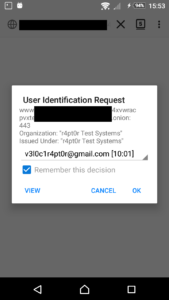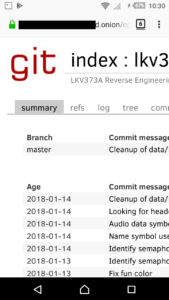This post is a part of Tor v3 tutorial. Other parts are:
- Hidden Service setup
- PKI and TLS
- Client Authentication
- Installing client certificates to Firefox for Android
As we now have Hidden Service, requiring clients to authenticate themselves with proper certificate, it would be great to be able to use Android device to access the service. As I shown before, on desktop Firefox it was quite trivial. Unfortunately, things are different on Android. Mobile Firefox does not have any interface for adding any certificates. Furthermore, unlike Chrome, it does not use default Android certificate vault, providing it own instead. On the other hand, under the hood it is more or less the same Firefox, so the support itself is present. Therefore, we need to hack into Firefox internal databases and add the certificate there. In this part, I will show, how to do that.
Caution: similarly to desktop browser, you should not add any random certificates to your main browser. It is even worse idea to do the same with Orfox, as it might allow attackers to reveal your identity. Newer Androids have ability to create user accounts, furthermore Firefox has profiles features, just like on desktop, but harder to use. If you want to do, what is described here, separating this configuration from any other is first thing to do.
Installing CA certificate
Before we do that with user certificate, let’s start with CA. It is way easier, as Firefox has convenient feature allowing to install certificates by browsing them. All we need to provide is a valid MIME type – application/x-x509-ca-cert. So, all we need is some webserver, which we will configure to treat files with extension .crt to be treated as mentioned type. Just after opening certificate file, Firefox should ask if you are sure about adding the certificate and allow you to choose for what purpose it will be used. It also allows to view the certificate to make sure, it is the one we intended to add.
In theory there is very similar MIME for user certs – application/x-x509-user-cert, but for some reason, what Firefox says after opening this type of file is:
“Couldn’t install because the certificate file couldn’t be read”
And the same effect is, no matter if the file is password protected or not.
Installing client certificate
- Go to
/data/data/org.mozilla.firefox/files/mozillaon Android device (root required) - Locate default Firefox profile. If there is only one directory in format
[bloat].profile, this is it. If not, fileprofiles.inishould contain only one profile withDefault=1. This is what we are looking for - Download files
cert9.dbandkey4.dbto Linux machine - Use
pk12utilto insert certificate into database:
$ pk12util -i [filename].p12 -d. Enter password for PKCS12 file: pk12util: no nickname for cert in PKCS12 file. pk12util: using nickname: [email] - r4pt0r Test Systems pk12util: PKCS12 IMPORT SUCCESSFUL
- Upload files back to Android. Make sure Firefox is not running
- Test it by opening your hidden service with Firefox. You should see messages similar to these: