NOTE: This post was imported from my previous blog – v3l0c1r4pt0r.tk. It was originally published on 12th September 2016.
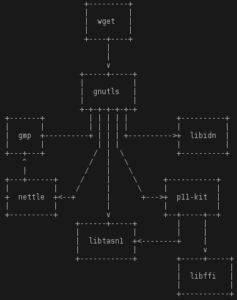
Lately I have tried to download some file from a website to my Android smartphone. Simple thing, yeah? Well, not really. Unfortunately mobile browser developers removed many features from their mobile distributions. One of them is a possibility of downloading random page to disk as is. Instead (this is the case at least with Mozilla’s product) they are forcing “Download as PDF” feature. I had a bit of luck, because the file I was trying to download was MP4 movie, which is downloadable, maybe not in an intuitive way, but it is. But before I have found that feature hidden in a player’s context menu, I tried another solution – wget. Since I am great fan of terminals, I have busybox installed on my phone. Those of you, who know what exactly is busybox should know that this is set of lightweight variants of most standard UNIX tools. So, if they are lightweight, they had to cut some part of tool functionality, right? And in case of my busybox’s wget, they cut HTTPS support. And today, it is more likely to encounter site which is only HTTPS than one that is only HTTP, at least when talking about popular sites. So I had to get my own distribution of wget, that will not be such constrained one.
Not to get you bored too much, here you can find binary distribution of what I achieved to compile. It was compiled for ARMv7 platform using NDKr12b and API level 24 (Nougat), so it will probably not work on most of current Android phones, but if you read later, it is probably working on your device or even is outdated. If you are interested in recompiling binaries yourself, you can find detailed how-to in the next part of this article.
Dependencies
Before compiling wget itself, you have to have whole bunch of its dependencies. But at first, you of course need Android compiler. It is distributed as part of NDK and I won’t describe its installation here. Sources of every program compiled here can be grabbed from its official sites (list at the end of this post). The only exception is libtasn1, which required few hacks to be done to make it compile with Android bionic libc. Its source, ported to Android can be get from my github repo.
Let’s start with programs that does not depend on anything. For all projects, the procedure is more or less the same and can be described with simplified bash script:
tar -zxvf program-1.00.tar.gz mkdir build mkdir install cd build CC=arm-linux-androideabi-gcc AR=arm-linux-androideabi-ar RANLIB=arm-linux-androideabi-ranlib CFLAGS=-pie \ ../program-1.00/configure --host=arm-linux --prefix=/data/local/root make make install DESTDIR=$(dirname `pwd`)/install/ cd ../install tar -zcvf program.tar.gz *
gmp, libidn and libffi
For these three programs, the procedure above should work without any modification.
nettle
Since nettle depends on gmp, it has to be configured with paths to gmp binaries and headers in its CFLAGS and LDFLAGS variables. They should look like this:
CFLAGS="-pie -I`pwd`/../../gmp/install/data/local/root/include" LDFLAGS="-L`pwd`/../../gmp/install/data/local/root/lib"
when invoking configure script.
libtasn1
This was the hardest part for me, but should go smoothly now. Script below should do the work correctly:
git clone git@github.com:v3l0c1r4pt0r/android_external_libtasn1.git mkdir build mkdir install cd build CC=arm-linux-androideabi-gcc AR=arm-linux-androideabi-ar RANLIB=arm-linux-androideabi-ranlib CFLAGS=-pie \ ../libtasn1/configure --host=arm-linux --prefix=/data/local/root --disable-doc make make install DESTDIR=$(dirname `pwd`)/install/ cd ../install tar -zcvf libtasn1.tar.gz
p11-kit
This is the last dependency of gnutls which is the only, but very important dependency of wget. Just embedding libtasn1 and libffi should do the job well.
CFLAGS="-pie -I`pwd`/../../libtasn1/install/data/local/root/include" LDFLAGS="-L`pwd`/../../libtasn1/install/data/local/root/lib -L`pwd`/../../libffi/install/data/local/root/lib"
Notice that libffi has no headers, so we add it just to CFLAGS here!
gnutls
This one was more complicated than the rest. As I mentioned above, it is very important to wget functionality. However wget’s dependency on it could probably be turned off, we would not have TLS support then. When compiling it I had some problems that seemed to be serious. There were a few errors while making it, so I had to call make twice and even though it failed. Despite that it seem to work after make install, which obviously failed too. In my case following script did the job:
mkdir build mkdir install cd build CC=arm-linux-androideabi-gcc AR=arm-linux-androideabi-ar RANLIB=arm-linux-androideabi-ranlib \ CFLAGS="-pie -I`pwd`/../../gmp/install/data/local/root/include -I`pwd`/../../nettle/install/data/local/root/include -I`pwd`/../../libtasn1/install/data/local/root/include -I`pwd`/../../libidn/install/data/local/root/include -I`pwd`/../../p11-kit/install/data/local/root/include" \ LDFLAGS="-L`pwd`/../../gmp/install/data/local/root/lib -L`pwd`/../../nettle/install/data/local/root/lib -L`pwd`/../../libtasn1/install/data/local/root/lib -L`pwd`/../../libidn/install/data/local/root/lib -L`pwd`/../../p11-kit/install/data/local/root/lib" \ ../gnutls-3.4.9/configure --host=arm-linux --prefix=/data/local/root --disable-cxx --disable-tools make || make make install DESTDIR=$(dirname `pwd`)/install/ || true cd ../install tar -zcvf file.tar.gz *
Compilation
Since we should now have all dependencies compiled, we can try compiling wget itself. The procedure here is the same as with dependencies. We just have to pass path to gnutls. And then standard configure, make, make install should work. However if your NDK installation is fairly new and you were not hacking it before, you most likely don’t have <sys/fcntl.h> header and make should complain about that. Luckily Android itself have this header present, but for reason unknown it is kept in include directory directly. To make wget, and any other program that uses it, compile you can just point “sys/” instance to <fcntl.h> with symlink or do something like that:
echo "#include <fcntl.h>" > $TOOLCHAIN/sysroot/usr/include/sys/fcntl.h
where $TOOLCHAIN/sysroot is path at which you have your headers placed. Depending on tutorial you were using for making it work it may have different structure.
Installation
All commands I presented above implies that you have your custom-compiled binaries in “/data/local/root”. I made it that way to have clear separation between default and busybox binaries. If you want to have them somewhere else, you should pass it to configure scripts of all programs you are compiling. After successful compilation of all tools, I have made single tarball containing all compilation output (this file’s link was placed above). Its content can be installed into Android by typing
tar -zxvf wget-with-deps.tar.gz -C/
using adb shell or terminal emulator.
Sources
Below you can find links to sources of all programs nedded to follow this tutorial.
